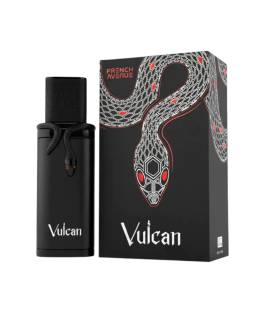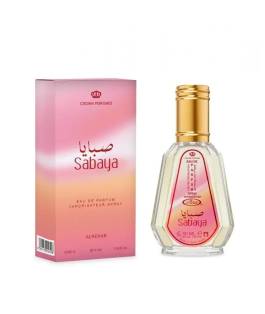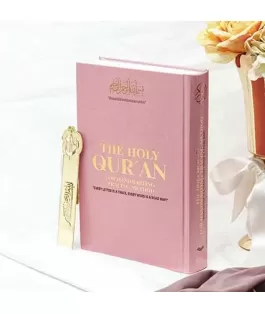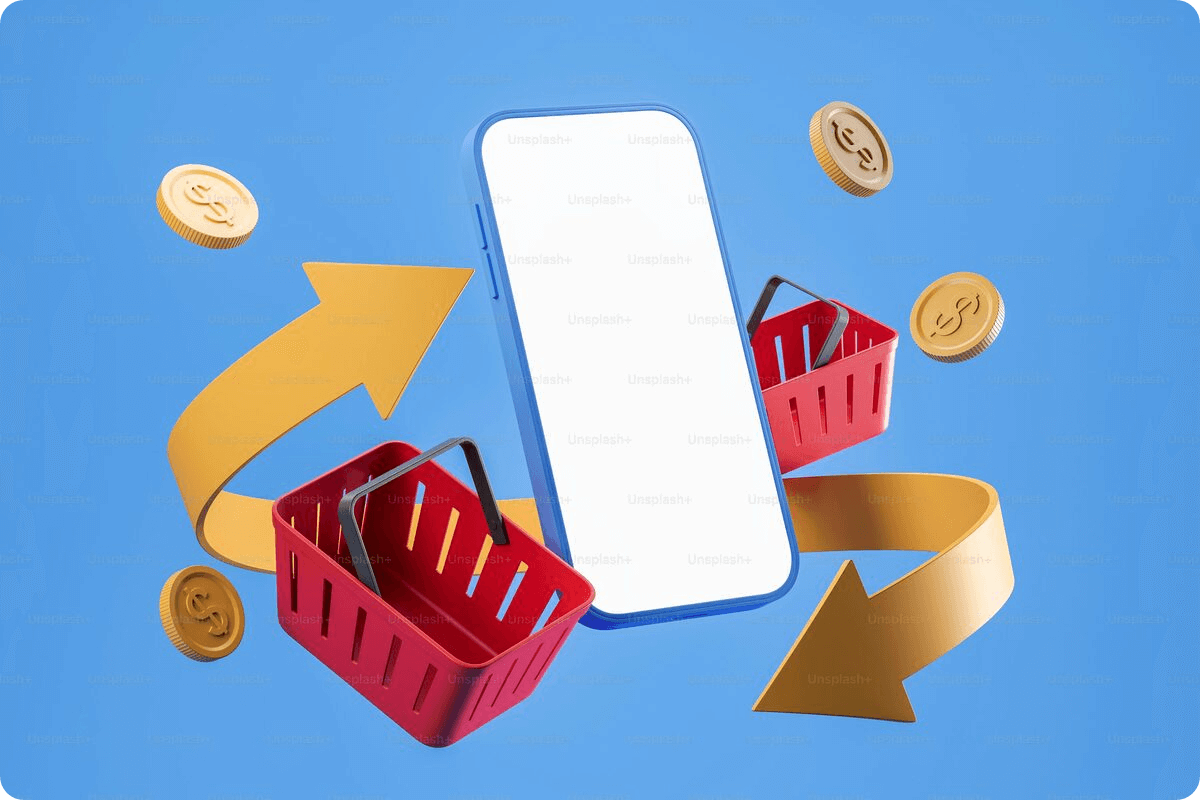Are you joining Riwaya as a seller? Welcome! This guide will walk you through one of the most important steps in your onboarding process: showcasing your products.
We want to help you make a great first impression. How you present your products plays a big role in attracting the right customers. In this blog, we’ll break down each part of the process. You’ll also find tips to help you stand out on the Riwaya marketplace.
Let’s get started.

1. Why Product Showcase Matters
Your product page is your shop window. It’s the first thing customers see when they browse or search. A good product listing builds trust, improves visibility, and increases sales.
That’s why we ask you to upload at least one product during onboarding. This helps us see how your listings will look on Riwaya. Don’t worry, you can add more products once your store is live.
Now, let’s explore how to make that first product shine.
2. Use Clear and Accurate Product Names
Your product title should explain what the item is. Keep it simple and specific. Customers often search using keywords. A clear title helps your product show up in search results.
Best practices:
a. Use keywords your customer might type in (e.g. “Gold Allah Necklace” instead of “Fancy Necklace”).
b. Avoid extra words or symbols.
c. Don’t use all capital letters.
Examples:
a. Good: Personalised Wooden Quran Stand
b. Not great: Beautiful Gift Item!!!
3. Write Compelling Product Descriptions
Your description is your chance to tell a story. It explains what your product is, who it’s for, and why it matters.
Write in a friendly and clear tone. Focus on the benefits as well as the features. Think about what your customers care about: is it quality, meaning, design, or purpose?
Tips:
a. Start with a strong opening line.
b. Use short paragraphs or bullet points.
c. Highlight how the product is used or gifted.
d. Mention any Islamic significance if relevant.
E. Include key facts like size, materials, ingredients, etc.
e. Include keywords naturally.
Example:
“This handcrafted tasbih makes a thoughtful gift for Eid or a personal addition to your daily dhikr routine. Made from natural wood beads, it’s lightweight and durable, ideal for travel or home use.”
Note: Don’t use emojis. The system doesn’t support them yet.
4. Choose the Right Categories
Selecting the correct category is essential. It helps your product appear in the right places. Categories make it easier for customers to find what they need.
If your product is an Islamic wall art, place it under “Islamic Home and Decor > Wall Art.” If it’s a Women’s perfume, choose “Fragrances > Women’s Fragrances.”
Tips:
a. Think about where your customer would expect to find the item.
b. Avoid placing products in unrelated categories just to gain visibility - it causes confusion.
5. Set Competitive Prices
Price is a key factor in customer decisions. Make sure your prices reflect both the quality and value of your products.
You know your audience best. Set prices that are fair but still offer room for profit. Keep in mind that Riwaya is a place where customers come looking for thoughtful Islamic gifts, not necessarily the cheapest options.
Tips:
a. Check what similar products are priced at.
b. Consider material, time spent making the item, and shipping costs.
c. Use round figures for a clean look (e.g. £12 instead of £11.99, unless it’s part of your strategy).
6. Upload High-Quality Product Images
Images are often what catch a customer’s eye first. A great photo can lead to a click, and then a sale.
Take clear photos that show the product from different angles. Use natural lighting or a soft white background. Your image should feel calm, professional, and clutter-free.
Image Guidelines:
a. Do not use text or watermarks on the image.
b. Use JPG, JPEG or Webp format.
c. Avoid AVIF - our system does not support it at this time.
d. Upload at least 2–3 photos if possible. Show the front, side, and packaging if available.
What to avoid:
a. Blurry or dark images.
b. Stock photos that don’t match your real product.
c. Busy backgrounds.
7. Add Relevant Product Tags
Tags act like mini keywords for your product. They help your item appear in related searches.
On Riwaya, shoppers often browse by themes. This includes life events like Nikkah, Hajj, and Eid. Adding tags helps your product become part of these collections.
Suggested tags to include:
a. Wedding/Nikkah
b. Ramadan/Eid
c. Hajj & Umrah
d. For Her
E. For Him
Tips:
a. Use only relevant tags.
b. Add 3–4 strong tags per product.
c. Think about your ideal customer and how they would search.
8. Offer Quantity Discounts
Want to boost your sales? Consider offering quantity discounts.
If a customer wants to buy 3 or more of your product, for a wedding, event, or group gift, a small discount can motivate them to buy more.
Example:
a. Buy 1 for £10
b. Buy 3 for £27 (save £3)
This works especially well for sellers offering items like:
a. Wedding favours
b. Prayer mats
c. Tasbihs
d. Gift boxes
It’s a great way to attract bulk buyers without cutting your margins too much.
9. Bonus Tips for New Sellers on Riwaya
Once you’ve added your first product, here are a few extra tips for success:
Keep Product Titles Consistent
If you’re selling a range (e.g. candles or scarves), use a naming pattern. For example:
a. Oud Candle – Black Musk
b. Oud Candle – Rose & Amber
Use Collections Wisely
Once onboarded, group your products into Collections. This makes it easier for customers to shop by theme or purpose.
Share Your Story
Customers love to know who’s behind the brand. After onboarding, consider adding a seller bio and brand story. This builds trust and connection.
Respond to Questions Promptly
Customers might message you with product questions. A fast and helpful reply builds trust and encourages purchases.
Conclusion
Your product showcase is your chance to stand out. At Riwaya, we value products that reflect Islamic values, meaningful gifts, and high-quality craftsmanship.
Take your time when uploading your first product. Focus on quality over quantity. Once your store is approved, you’ll have full access to your dashboard to upload the rest.
Need help? Our seller support team is here to guide you every step of the way.