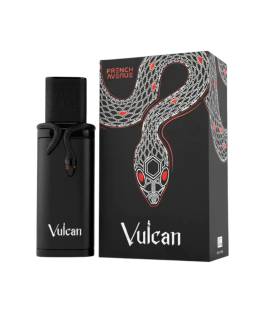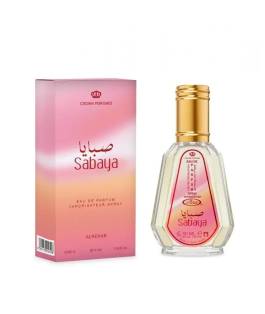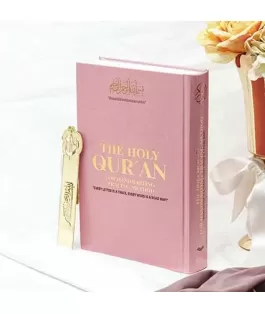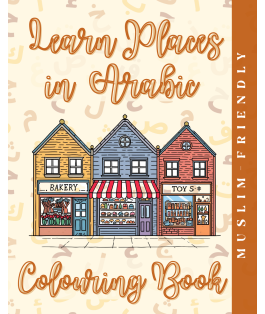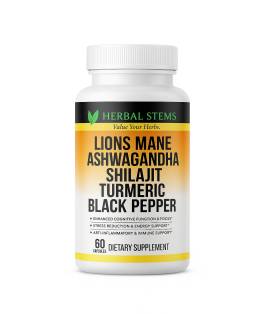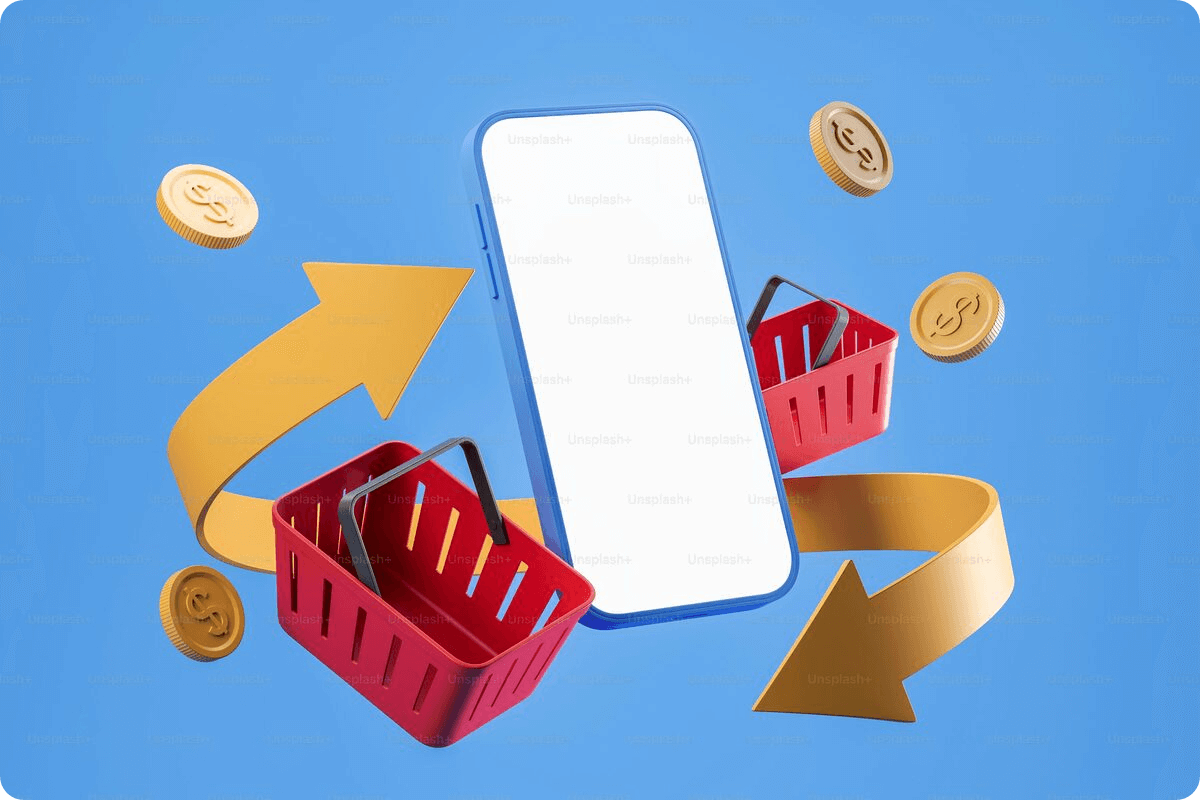Managing your shop on Riwaya should feel simple and stress-free. To help you stay on top of orders, inventory, and performance, Riwaya gives every seller access to a clear and detailed vendor panel. Think of it as your business command centre, everything you need is in one place.
In this guide, we’ll walk you through how to use it effectively so you never lose track of your sales or stock.
Your Vendor Dashboard: The Big Picture

When you log in to your Riwaya vendor panel, the home page dashboard gives you an instant snapshot of how your shop is performing. Here’s what you’ll see:
Sales in Graphs: Track your sales visually to spot patterns over time.
Active Products: View the number of your products that are currently live and selling.
Out-of-Stock Products: Quickly identify items that need restocking.
Recent Orders: Get a breakdown of the latest order statuses, including:
- Complete
- Paid
- Open
- Failed
- Declined
- Cancelled
- Returned
Alongside this, you’ll also see key performance indicators:
Overall Score: A quick measure of your shop’s performance.
Delivery Rate: How often orders are delivered successfully.
Tracking Rate: The percentage of orders with tracking information added.
Cancellation Rate: How often orders are cancelled.
And to keep you organised:
Unread Messages – A reminder of customer messages waiting for your reply.
Total Revenue – Your earnings at a glance.
This dashboard saves you time and helps you prioritise tasks straight away.
Managing Orders
From the left-hand menu, click on Orders. You’ll see four main options:

View Orders
Here you can track all orders, both completed and incomplete. It’s your go-to place for processing new sales, updating statuses, and keeping customers happy.
Riwaya Analytics
This section is packed with insights that help you understand your business better. You’ll find detailed reports such as:
- Product sales vs cost (table format)
- Category sales vs cost (table format)
- Most active customer locations
- Shipping cost per order
You can also explore performance highlights like:
- Top 10 Customers
- Top 10 Categories
- Top 10 Products
- Payment Methods used by your customers
These reports are perfect for spotting trends, knowing which products perform best, and identifying opportunities to grow.
Return Requests
If customers request returns, you’ll see and manage them here. This helps you resolve issues smoothly while keeping track of all return activity.
Order Refund Reasons
Understand why refunds are requested, so you can improve product listings, shipping, or service where necessary.
Staying on Top of Inventory
Keeping track of your stock is just as important as managing orders. Your Riwaya vendor panel makes inventory management simple and straightforward so you can avoid the frustration of missed sales.
On your dashboard, you’ll already see quick notifications about products that are out of stock. This is your first alert to know when it’s time to restock. But to dig deeper and manage your inventory more effectively, head to the Products section from the menu on the left-hand side.
Here’s what you can do:

Sort by Quantity: Arrange your products in either ascending or descending order. This instantly shows you which items are running low and need attention, as well as which ones you have plenty of.
Identify Fast-Moving Products: Combine this with the product sales reports in Riwaya Analytics. If an item appears frequently in the Top 10 Products report or sells out quickly, prioritise restocking it. You may even want to expand with new colours, sizes, or variations.
Spot Slow Movers: Products that stay well-stocked but don’t appear in your sales reports may need a push. Consider promoting them through discounts, bundles, or better product descriptions.
Tip: Regularly checking both your Products section and Analytics reports ensures you don’t get caught off guard. The goal is to keep your bestsellers available, improve visibility for slower items, and always be one step ahead in stock management.
Why This Matters
Running an online shop is not just about listing products; it’s about managing every step of the customer journey. Using your Riwaya vendor panel effectively gives you the structure to do just that. Here’s why it’s so important:
No Missed Sales
Keeping an eye on your stock levels prevents the risk of customers finding their favourite items sold out. By acting quickly on out-of-stock alerts, you can restock in time and avoid losing potential revenue.
Better Decisions
The analytics provided aren’t just numbers; they’re insights into your business. For example, if a product consistently appears in the Top 10 Products list, it’s worth promoting more or expanding the range. If you see high cancellation rates, you can review product descriptions or delivery times to reduce issues.
Happier Customers
Customers value clear communication and reliable service. Responding quickly to messages, processing orders without delays, and resolving return requests builds trust and loyalty. Happy customers are more likely to leave positive reviews and come back for repeat purchases.
Steady Growth
The reports give you a roadmap for growth. By tracking revenue, delivery performance, and customer behaviour, you can set realistic goals and measure your progress over time. Small improvements, like reducing shipping costs or improving product availability, can have a big impact on long-term success.
Conclusion
Your Riwaya vendor panel is designed to keep everything in one place, saving you the hassle of juggling spreadsheets or third-party tools. By regularly checking your dashboard, managing orders through the Orders tab, and using analytics to guide your decisions, you’ll always stay in control of your shop.
The more you engage with these tools, the easier it becomes to grow your business without losing track.