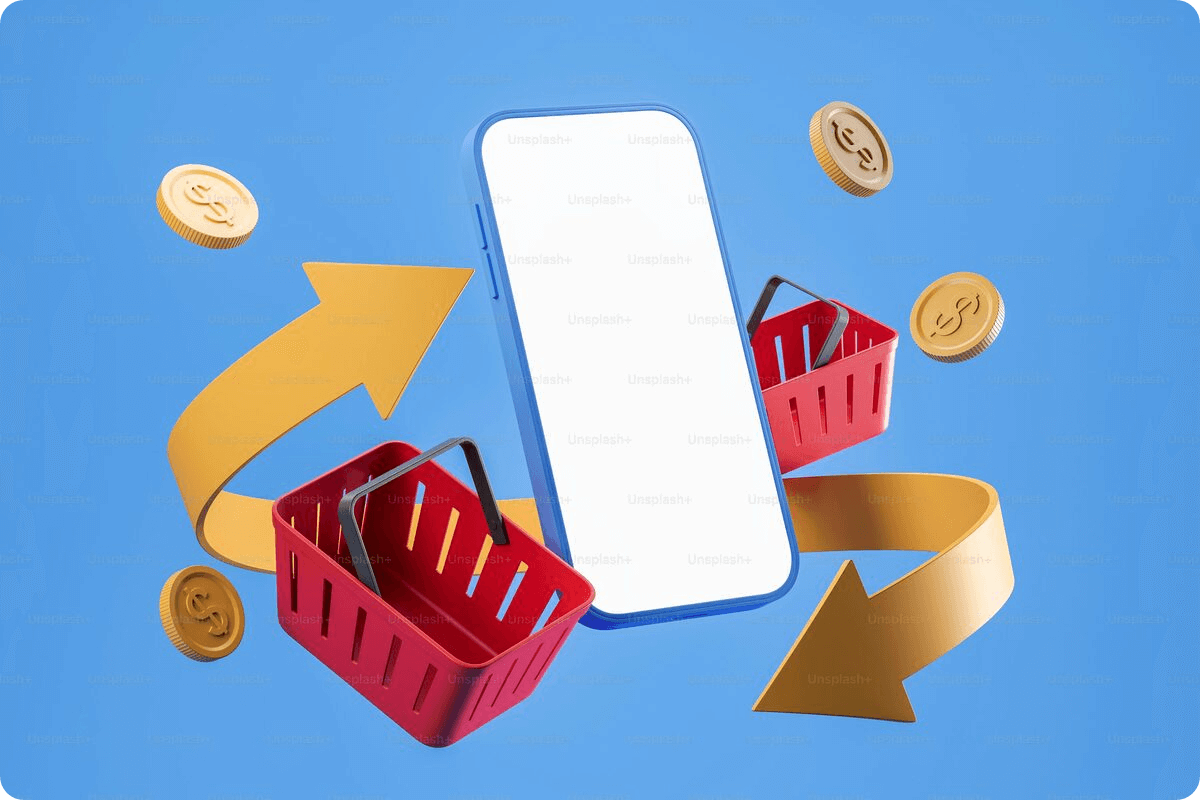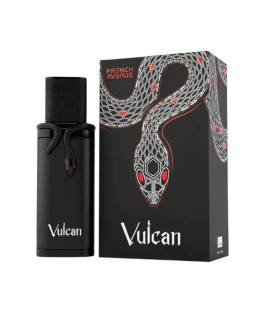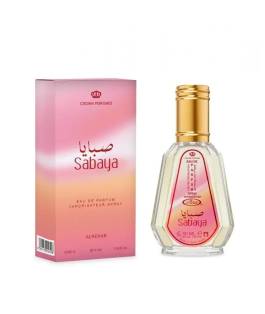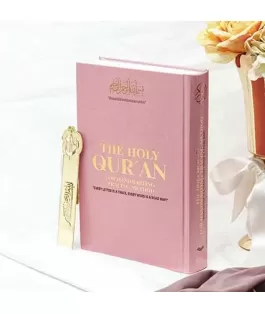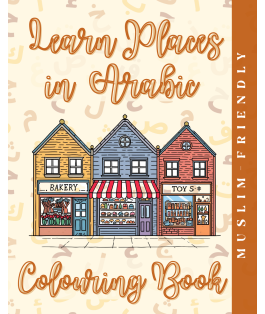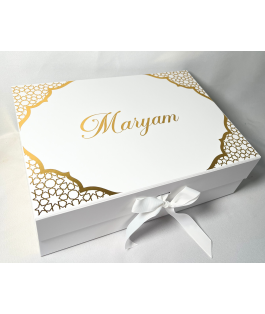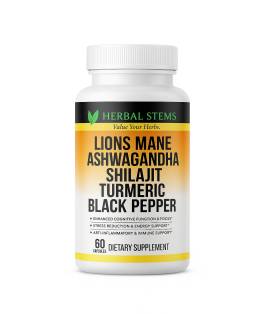Running an online business is exciting until a customer asks for a return or refund. However, on Riwaya, handling returns and refunds is simple, transparent, and fully within your control.
Regardless of what Islamic products you sell, you can create your own return rules that fit your business model. This flexibility allows you to stay professional while keeping customers happy.
Let’s walk through how you can set up and manage returns and refunds smoothly as a seller on Riwaya.
How to Set Your Own Return and Refund Policy
Every business is different. That’s why Riwaya gives sellers complete control over their return and refund policies. You can decide how long customers have to return an item, under what conditions they can do so, and whether some products are non-returnable.
Here’s how you can set it up:
1. Log in to your Vendor Dashboard.
2. Go to Products and click on the product you want to update.
3. Select the Returns option.

4. Tick the box if the product is returnable. Leave it unticked if it’s not.
5. Set your Return Period (for example, 7, 14, or 30 days).
6. Add any specific conditions. For example, the item must be unused and in its original packaging. Returns are only accepted if the product is damaged or incorrect.
7. Click Save.
Once saved, these return details will appear directly on your product page. That means customers can view your policy before making a purchase. It helps to build trust and avoid confusion later.
Note: All products are returnable within 14 days in accordance with UK consumer law, except perishable, personalised, or made-to-order items, which are non-returnable.
When a Customer Requests a Return or Refund
Sometimes, customers change their minds, receive the wrong item, or get something damaged in transit. Whatever the reason, you’ll get notified when a return or refund request is made.
Here’s what happens next:
1. The request appears in your Vendor Dashboard (and you will also receive an email).
2. Review the request carefully. Check it against your return policy to make sure it qualifies.
3. If it meets your conditions, approve the request and send clear return instructions, like your return address and preferred shipping method. If necessary, contact the customer directly via the Orders page.

4. Once the item is received and checked, update the order status and process the refund or return through Riwaya.
5. If the request doesn’t meet your policy, politely explain why you can’t accept it.
Being transparent and respectful in your communication makes a big difference. Customers appreciate honesty and quick responses, and it helps you maintain a good store rating.
How to Process Refunds Through Riwaya
Refunds are straightforward on Riwaya. Once you’ve received and verified the returned item, you can issue the refund directly from your dashboard.
Here’s how it works:
1. Update the Refund status on your Vendor Dashboard.
2. The customer automatically receives a notification.
3. If there’s any issue or dispute, Riwaya’s Support Team can step in to review the case and help ensure a fair outcome.
4. In case the customer didn’t submit a refund request through their account but via chat, the seller can still issue a refund manually from their vendor dashboard.
5. The process is the same: first, you should update the order status to “Complete”. Hen, go to the Refund section and update the Refund status for that order. After that, it will automatically trigger the refund notification to the customer.
Always make sure to issue refunds only after you’ve received the product back in good condition (or verified the damage if applicable). This protects both your business and the customer.
Best Practices to Reduce Returns
Returns are part of running an online store, but you can take a few simple steps to keep them to a minimum. The key is to manage customer expectations and communicate clearly.
The following proven practices help reduce returns:
a. Provide Accurate Product Information
Describe your products honestly and in detail. Include key information like size, colour, material, and care instructions. The clearer your description, the less chance a buyer will feel misled.
b. Use Clear, Realistic Photos
High-quality photos are essential, but they should reflect the actual product. Avoid filters or heavy editing that make the item look different in person.
3. Double-Check Orders Before Shipping
Before dispatching an order, take a moment to confirm everything is correct (the right product, colour, and size). This small step can save you a lot of hassle later.
4. Offer Exchanges or Store Credit
Sometimes, customers just want a different size or item. In those cases, you can offer an exchange or store credit instead of a full refund. It can maintain the sales and customer relationships.
5. Communicate Promptly and Professionally
Always respond to customer messages within 1–2 business days. Quick and polite communication shows professionalism and helps prevent unnecessary disputes.
6. Keep Records
Take photos of your products before shipping them out. If a return or damage claim comes up, you’ll have evidence for reference.
Good communication and accurate listings reduce return requests. Moreover, they improve your reputation and customer trust.
Why a Good Return Policy Matters
A well-structured return policy is more like a reflection of your brand’s professionalism. When customers see clear policies and experience smooth service, it builds trust.
Fast communication, fair handling of requests, and transparency all work in your favour. They not only improve your store’s rating but also increase repeat purchases.
In short, handling returns well can actually strengthen your business reputation.
Conclusion
Returns and refunds are a normal part of eCommerce. But with Riwaya, you’re never left guessing. The platform gives you the flexibility to set your own policies, manage requests easily, and provide great customer service every step of the way.
So, if you haven’t already, log in to your dashboard today and review your return and refund settings. A little clarity now can save a lot of confusion later. Furthermore, it can make your Riwaya store even more trustworthy and successful.
Selling with Riwaya
Do you have a business idea that’s going to change the world? Can that contribute to the Muslim community?
Check our guide on how you can get started with your idea, launch your Islamic business, and grow your brand with Riwaya. Sell with us (with the first month free trial) to make your dreams come true!